- Decode Ability: 1080P (Full-HD)
- Type: Normal
- Connectors: USB
- Operation System: Android
- Remote Control: Not Included
- Model Number: Mobile Phone TV adapter
- Hard Disk Capacity: > 1000GB
- Recording: No
- Brand Name: Virwir
- Origin: Mainland China
- Item Type: TV Stick
- Certification: CE
1080P WiFi Display Dongle Cast HDMI-Compatible TV Stick Screen Mirroring Share Fit For iOS Android Airplay Miracast Phone to TV
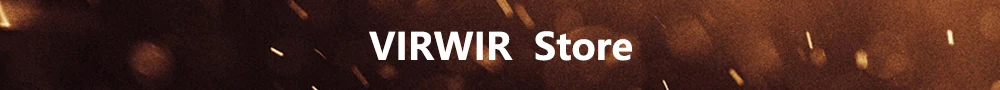
Feature:
1. 100% brand new!
2. Wireless monitor For dongle wireless WiFi HDMI-Compatible display receiver adapter 1080P For dongle supports For AirPlay Miracast dongle screen mirroring adapter.
3. Screen mirroring. Wireless HDMI-Compatible display For dongle for TV playing video/audio/game/picture, PC/tablet/mobile phone, etc., high-definition display for enjoying large-screen home entertainment.
4. HD resolution. The wireless display For dongle supports 1080p HD, so you can enjoy a clear and vivid viewing experience.
5. Streaming mode. Support For airplay (for ios) and For miracast (for android windows).
6. Compatible equipment. Wireless HDMI-Compatible display adapter adapter, compatible with For Android 4.2+, For iOS 8.0+, For Macos 10.0+ and For Windows 8.1+ devices.
7. Wireless display. The TV shell device with 2.4g wifi module is used for AV mirroring; if there is no wifi, only the content downloaded by the mobile phone can be mirrored to the TV.
8. Play games on the big screen. Play mobile games on the big screen, no lag, no lag, fast and stable.
9. Easy to use. Plug and play, no need to download any software or application driver for this TV adapter.
Specification:
Material: ABS
Model: G2
Power supply: 5v 1a
Central Processing Unit: AM8252B
Operating system: LINUX
DDR: DDR3 128mm
Interface: HDMI-Compatible /USB
HD video decoder: 1080p 60fps
Size: about 58×15.3mm/2.28×0.60""
Support wmv, flv, rmvb, mpeg, mkv, mp4, avi, vob movie formats
Audio playback format ac3, aac, wav, flac, ogg, mp3, ape, dts, wma
pay attention to:
1. Due to manual measurement, please allow small size deviations.
2. If you don’t know how to use it, please read the user manual first.
3. Your TV must support HDMI-Compatible ports.
4. Please use a 5v/1a power adapter to connect the USB For dongle.
how to use:
1. Remove the For dongle.
2. Connect the For dongle with the data cable, and then connect the usb plug and HDMI-Compatible plug to the TV.
3. In the TV settings, set the input signal source to HDMI-Compatible Input.
4. Find the For dongle name (For ssid) in the wlan configuration according to the TV screen prompts and enter the password, such as anycast-xxxx, password: 12345678
5. Exit For wlan configuration, find the corresponding gateway address (for example http://192.168.49.1) in the smartphone browser according to the instructions on the TV screen.
6. Click the "Scan" button.
7. Select the WiFi name you need to connect to from the WiFi list.
8. Enter the wifi password and click "Connect" (be careful not to enter the password incorrectly).
9. Wait for the device to recognize and connect on the rotating screen. After the connection is successful, the TV screen will display the corresponding wifi name.
10. Open the For wlan setting on the smartphone and connect to the same wi-fi network as the For dongle.
11. Turn on the smart phone "cast screen" function and connect (requires smart phone to support screen projection), select the For dongle name. After a while, the actor succeeded.
12. If the waiting time is too long after clicking "cast", or an error message appears, please turn off the TV and reconnect the device, or restart the phone and try again.
Note: The device does not support For Google protocol and paid software. Generally support other software. You can use For youtube, but For netflix is not supported.
packing list:
1 * wireless HDMI-Compatible adapter
1 * Wifi antenna
1 * User Manual











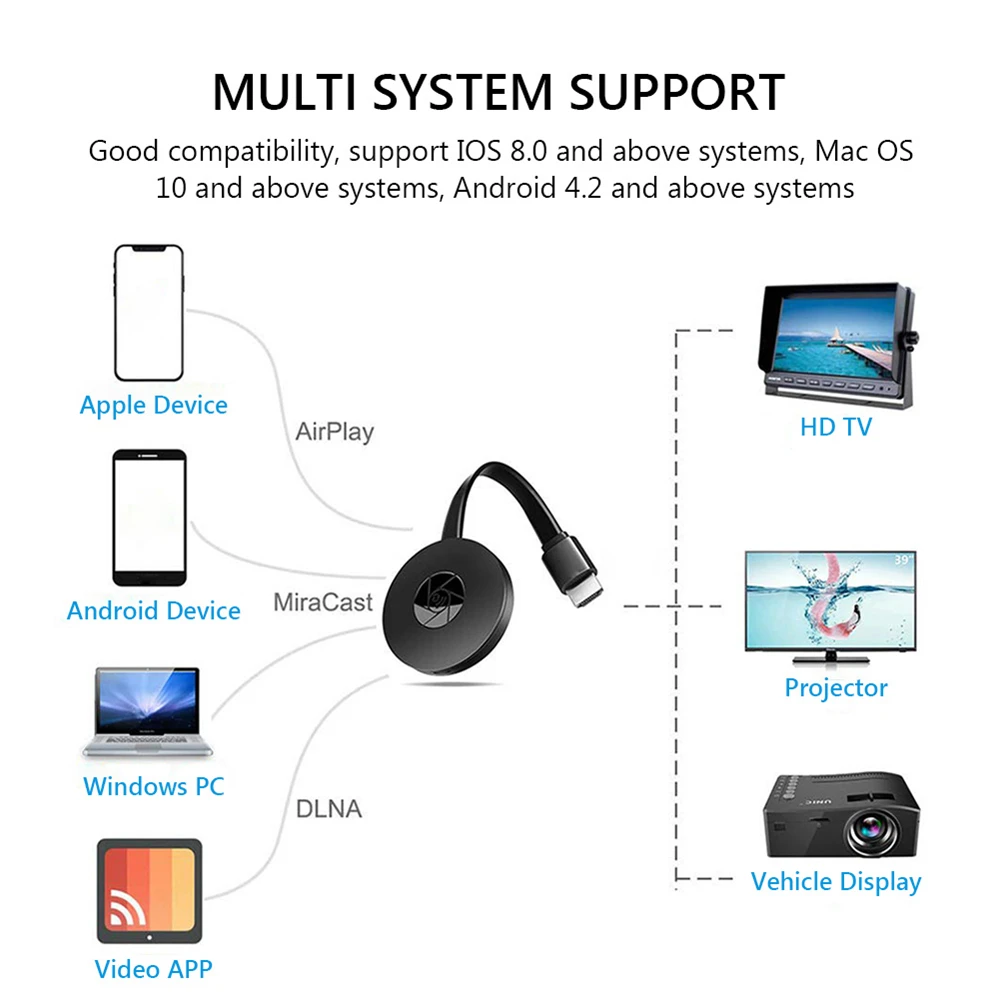
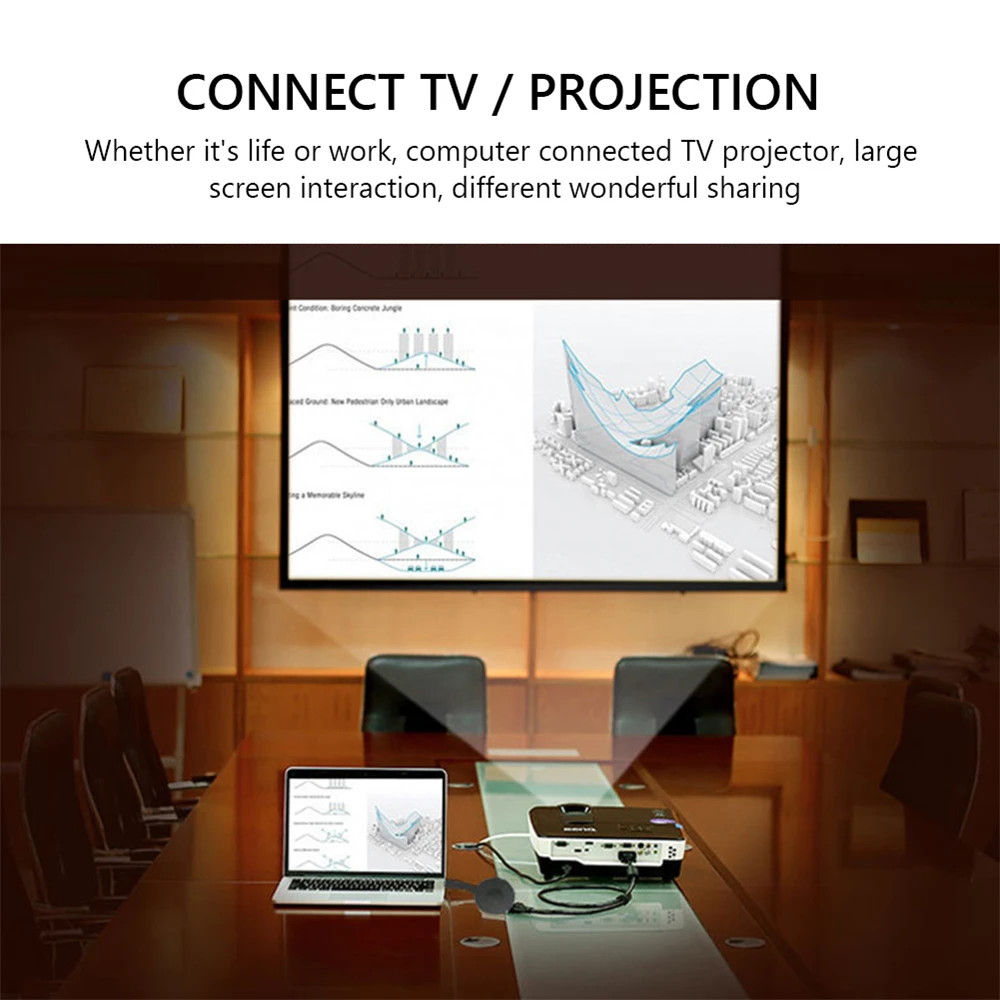

























Reviews
There are no reviews yet.